|
This version is still in development and is not considered stable yet. For the latest snapshot version, please use Spring AI 1.0.0-SNAPSHOT! |
SAP HANA Cloud
Prerequisites
-
You need a SAP HANA Cloud vector engine account - Refer SAP HANA Cloud vector engine - provision a trial account guide to create a trial account.
-
If required, an API key for the EmbeddingModel to generate the embeddings stored by the vector store.
Auto-configuration
Spring AI provides Spring Boot auto-configuration for the SAP Hana Vector Store.
To enable it, add the following dependency to your project’s Maven pom.xml file:
<dependency>
<groupId>org.springframework.ai</groupId>
<artifactId>spring-ai-hanadb-store-spring-boot-starter</artifactId>
</dependency>or to your Gradle build.gradle build file.
dependencies {
implementation 'org.springframework.ai:spring-ai-hanadb-store-spring-boot-starter'
}| Refer to the Dependency Management section to add the Spring AI BOM to your build file. |
Please have a look at the list of configuration parameters for the vector store to learn about the default values and configuration options.
| Refer to the Repositories section to add Maven Central and/or Snapshot Repositories to your build file. |
Additionally, you will need a configured EmbeddingModel bean. Refer to the EmbeddingModel section for more information.
HanaCloudVectorStore properties
You can use the following properties in your Spring Boot configuration to customize the SAP Hana vector store.
It uses spring.datasource. properties to configure the Hana datasource and the spring.ai.vectorstore.hanadb. properties to configure the Hana vector store.
| Property | Description | Default value |
|---|---|---|
|
Driver class name |
com.sap.db.jdbc.Driver |
|
Hana Datasource URL |
- |
|
Hana datasource username |
- |
|
Hana datasource password |
- |
|
TODO |
- |
|
TODO |
- |
|
whether to initialize the required schema |
|
Build a Sample RAG application
Shows how to setup a project that uses SAP Hana Cloud as the vector DB and leverage OpenAI to implement RAG pattern
-
Create a table
CRICKET_WORLD_CUPin SAP Hana DB:
CREATE TABLE CRICKET_WORLD_CUP (
_ID VARCHAR2(255) PRIMARY KEY,
CONTENT CLOB,
EMBEDDING REAL_VECTOR(1536)
)
-
Add the following dependencies in your
pom.xml
You may set the property spring-ai-version as <spring-ai-version>1.0.0-SNAPSHOT</spring-ai-version>:
<dependencyManagement>
<dependencies>
<dependency>
<groupId>org.springframework.ai</groupId>
<artifactId>spring-ai-bom</artifactId>
<version>${spring-ai-version}</version>
<type>pom</type>
<scope>import</scope>
</dependency>
</dependencies>
</dependencyManagement>
<dependency>
<groupId>org.springframework.boot</groupId>
<artifactId>spring-boot-starter-web</artifactId>
</dependency>
<dependency>
<groupId>org.springframework.ai</groupId>
<artifactId>spring-ai-pdf-document-reader</artifactId>
</dependency>
<dependency>
<groupId>org.springframework.ai</groupId>
<artifactId>spring-ai-openai-spring-boot-starter</artifactId>
</dependency>
<dependency>
<groupId>org.springframework.ai</groupId>
<artifactId>spring-ai-hanadb-store-spring-boot-starter</artifactId>
</dependency>
<dependency>
<groupId>org.projectlombok</groupId>
<artifactId>lombok</artifactId>
<version>1.18.30</version>
<scope>provided</scope>
</dependency>-
Add the following properties in
application.propertiesfile:
spring.ai.openai.api-key=${OPENAI_API_KEY}
spring.ai.openai.embedding.options.model=text-embedding-ada-002
spring.datasource.driver-class-name=com.sap.db.jdbc.Driver
spring.datasource.url=${HANA_DATASOURCE_URL}
spring.datasource.username=${HANA_DATASOURCE_USERNAME}
spring.datasource.password=${HANA_DATASOURCE_PASSWORD}
spring.ai.vectorstore.hanadb.tableName=CRICKET_WORLD_CUP
spring.ai.vectorstore.hanadb.topK=3
Create an Entity class named CricketWorldCup that extends from HanaVectorEntity:
package com.interviewpedia.spring.ai.hana;
import jakarta.persistence.Column;
import jakarta.persistence.Entity;
import jakarta.persistence.Table;
import lombok.Data;
import lombok.NoArgsConstructor;
import lombok.extern.jackson.Jacksonized;
import org.springframework.ai.vectorstore.hanadb.HanaVectorEntity;
@Entity
@Table(name = "CRICKET_WORLD_CUP")
@Data
@Jacksonized
@NoArgsConstructor
public class CricketWorldCup extends HanaVectorEntity {
@Column(name = "content")
private String content;
}-
Create a
RepositorynamedCricketWorldCupRepositorythat implementsHanaVectorRepositoryinterface:
package com.interviewpedia.spring.ai.hana;
import jakarta.persistence.EntityManager;
import jakarta.persistence.PersistenceContext;
import jakarta.transaction.Transactional;
import org.springframework.ai.vectorstore.hanadb.HanaVectorRepository;
import org.springframework.stereotype.Repository;
import java.util.List;
@Repository
public class CricketWorldCupRepository implements HanaVectorRepository<CricketWorldCup> {
@PersistenceContext
private EntityManager entityManager;
@Override
@Transactional
public void save(String tableName, String id, String embedding, String content) {
String sql = String.format("""
INSERT INTO %s (_ID, EMBEDDING, CONTENT)
VALUES(:_id, TO_REAL_VECTOR(:embedding), :content)
""", tableName);
this.entityManager.createNativeQuery(sql)
.setParameter("_id", id)
.setParameter("embedding", embedding)
.setParameter("content", content)
.executeUpdate();
}
@Override
@Transactional
public int deleteEmbeddingsById(String tableName, List<String> idList) {
String sql = String.format("""
DELETE FROM %s WHERE _ID IN (:ids)
""", tableName);
return this.entityManager.createNativeQuery(sql)
.setParameter("ids", idList)
.executeUpdate();
}
@Override
@Transactional
public int deleteAllEmbeddings(String tableName) {
String sql = String.format("""
DELETE FROM %s
""", tableName);
return this.entityManager.createNativeQuery(sql).executeUpdate();
}
@Override
public List<CricketWorldCup> cosineSimilaritySearch(String tableName, int topK, String queryEmbedding) {
String sql = String.format("""
SELECT TOP :topK * FROM %s
ORDER BY COSINE_SIMILARITY(EMBEDDING, TO_REAL_VECTOR(:queryEmbedding)) DESC
""", tableName);
return this.entityManager.createNativeQuery(sql, CricketWorldCup.class)
.setParameter("topK", topK)
.setParameter("queryEmbedding", queryEmbedding)
.getResultList();
}
}-
Now, create a REST Controller class
CricketWorldCupHanaController, and autowireChatModelandVectorStoreas dependencies In this controller class, create the following REST endpoints:-
/ai/hana-vector-store/cricket-world-cup/purge-embeddings- to purge all the embeddings from the Vector Store -
/ai/hana-vector-store/cricket-world-cup/upload- to upload the Cricket_World_Cup.pdf so that its data gets stored in SAP Hana Cloud Vector DB as embeddings -
/ai/hana-vector-store/cricket-world-cup- to implementRAGusing Cosine_Similarity in SAP Hana DB
-
package com.interviewpedia.spring.ai.hana;
import lombok.extern.slf4j.Slf4j;
import org.springframework.ai.chat.model.ChatModel;
import org.springframework.ai.chat.messages.UserMessage;
import org.springframework.ai.chat.prompt.Prompt;
import org.springframework.ai.chat.prompt.SystemPromptTemplate;
import org.springframework.ai.document.Document;
import org.springframework.ai.reader.pdf.PagePdfDocumentReader;
import org.springframework.ai.transformer.splitter.TokenTextSplitter;
import org.springframework.ai.vectorstore.hanadb.HanaCloudVectorStore;
import org.springframework.ai.vectorstore.VectorStore;
import org.springframework.beans.factory.annotation.Autowired;
import org.springframework.core.io.Resource;
import org.springframework.http.ResponseEntity;
import org.springframework.web.bind.annotation.GetMapping;
import org.springframework.web.bind.annotation.PostMapping;
import org.springframework.web.bind.annotation.RequestParam;
import org.springframework.web.bind.annotation.RestController;
import org.springframework.web.multipart.MultipartFile;
import java.io.IOException;
import java.util.List;
import java.util.Map;
import java.util.function.Function;
import java.util.function.Supplier;
import java.util.stream.Collectors;
@RestController
@Slf4j
public class CricketWorldCupHanaController {
private final VectorStore hanaCloudVectorStore;
private final ChatModel chatModel;
@Autowired
public CricketWorldCupHanaController(ChatModel chatModel, VectorStore hanaCloudVectorStore) {
this.chatModel = chatModel;
this.hanaCloudVectorStore = hanaCloudVectorStore;
}
@PostMapping("/ai/hana-vector-store/cricket-world-cup/purge-embeddings")
public ResponseEntity<String> purgeEmbeddings() {
int deleteCount = ((HanaCloudVectorStore) this.hanaCloudVectorStore).purgeEmbeddings();
log.info("{} embeddings purged from CRICKET_WORLD_CUP table in Hana DB", deleteCount);
return ResponseEntity.ok().body(String.format("%d embeddings purged from CRICKET_WORLD_CUP table in Hana DB", deleteCount));
}
@PostMapping("/ai/hana-vector-store/cricket-world-cup/upload")
public ResponseEntity<String> handleFileUpload(@RequestParam("pdf") MultipartFile file) throws IOException {
Resource pdf = file.getResource();
Supplier<List<Document>> reader = new PagePdfDocumentReader(pdf);
Function<List<Document>, List<Document>> splitter = new TokenTextSplitter();
List<Document> documents = splitter.apply(reader.get());
log.info("{} documents created from pdf file: {}", documents.size(), pdf.getFilename());
this.hanaCloudVectorStore.accept(documents);
return ResponseEntity.ok().body(String.format("%d documents created from pdf file: %s",
documents.size(), pdf.getFilename()));
}
@GetMapping("/ai/hana-vector-store/cricket-world-cup")
public Map<String, String> hanaVectorStoreSearch(@RequestParam(value = "message") String message) {
var documents = this.hanaCloudVectorStore.similaritySearch(message);
var inlined = documents.stream().map(Document::getText).collect(Collectors.joining(System.lineSeparator()));
var similarDocsMessage = new SystemPromptTemplate("Based on the following: {documents}")
.createMessage(Map.of("documents", inlined));
var userMessage = new UserMessage(message);
Prompt prompt = new Prompt(List.of(similarDocsMessage, userMessage));
String generation = this.chatModel.call(prompt).getResult().getOutput().getContent();
log.info("Generation: {}", generation);
return Map.of("generation", generation);
}
}-
Use a
contextualpdf file from wikipedia
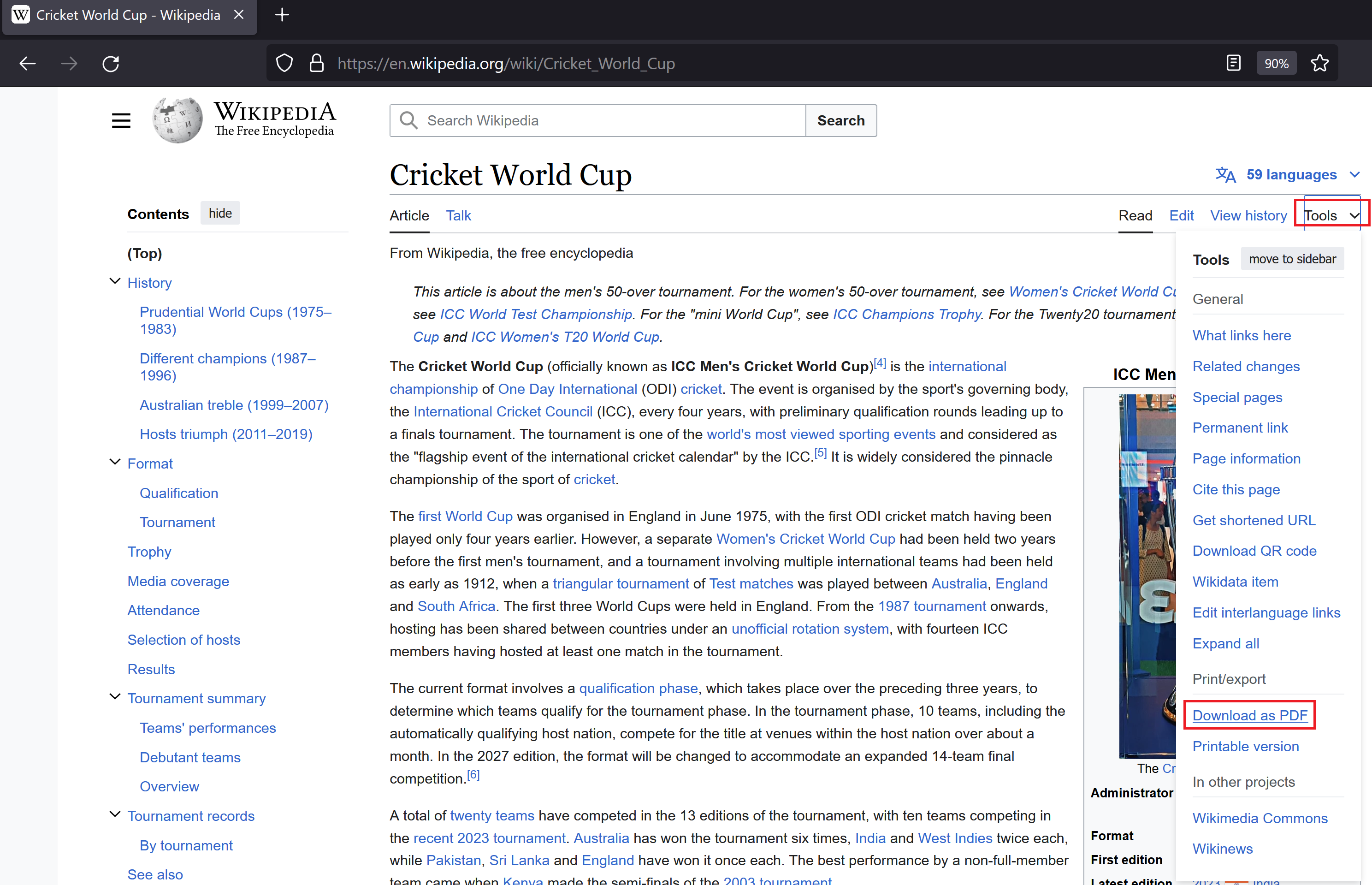
Upload this PDF file using the file-upload REST endpoint that we created in the previous step.